Yet, if computers hadn't been able of rapidly exchanging information, there probably would have been a lot less useful... And, in this text, I will tell you about lots of networks (from TCP/IP to GSM) formed by smaller or larger computers (or microelectronic equipments)... Hope it will interest you!
WHAT IS A NETWORK?
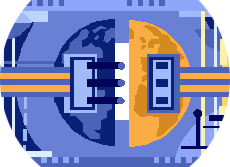 Tens of years before (which is actually not so long ago), when computers just came up, people were surprised like "oh that's so fast!", and that surprise interested army, professionals, ... and today computers are on our desktops, in our pockets, on our arms, laps, everywhere... Yet, the only interesting part of computers is not only their incredible processing power but also their ability of real-time information exchange.
Tens of years before (which is actually not so long ago), when computers just came up, people were surprised like "oh that's so fast!", and that surprise interested army, professionals, ... and today computers are on our desktops, in our pockets, on our arms, laps, everywhere... Yet, the only interesting part of computers is not only their incredible processing power but also their ability of real-time information exchange.And I still did not tell you what network is... Well, a network is (very generally) the techniques that will make us connect two electronic devices in order for them to exchange information (of course, it has to be between "big" units, for example even thought your CPU and RAMs do some real high amounts of information exchange, we will not call that a network). Network is therefore a very vast word: from phones to televisions, from radios to the internet everything is a network... And it is... Because they are all techniques that based on a machine that sends some information to another and the other one give us this information... Of course, networks become much more interesting when both sides can send information! Therefore I will only be talking to you about duplex network technologies...
LAN, ETHERNET, WAN, INTERNET, ...
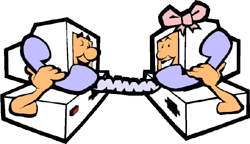 The 2 of September 1969 was the date... University of California (Los Angeles) was the place... Two computers connected with a 4.5 meter-long cable sent theirselves information forward and backward. And that day became the day computer networking started...
The 2 of September 1969 was the date... University of California (Los Angeles) was the place... Two computers connected with a 4.5 meter-long cable sent theirselves information forward and backward. And that day became the day computer networking started...Of course, things evolved since that day... Lots of people connected some computers to exchange information. Armies built their networks. An interuniversitary network started to be created... And, in 1983, ARPANET switched to TCP/IP... So, all computers that support that protocol have been able of exchanging information via ARPANET. Also, information exchange via some smaller packets has been "massively tried" on ARPANET for the first time...
What is a LAN? Well a LAN (Local Area Network), is connecting computers that are "close to themselves" and make them exchange information. What is that useful for, well for example a university may make everyone work on the same files using a LAN so people working on a same project will work with more ease, or for example an internet café may share an internet connection on his LAN or make people play LAN games. And the internet is actually a big (not big... HUGE) network formed by tons of interconnected networks... Today, internet is "so big" that not only the number of shared files, but also the number of connected computers (or people) is very very high... The amount of exchanged information per second is also very high.
 Now that I have vaguely told you about what is a LAN and the internet, I will talk to you even more vaguely about how they work...
Now that I have vaguely told you about what is a LAN and the internet, I will talk to you even more vaguely about how they work...First of all: how do we connect computers? As you would guess, there are two possible methods when connecting more than two computers: connecting them "side by side" or connecting them "like a star" with, in the "middle of the star" a hardware that would route the information. (the first method used to be done with a coaxial cable. i know. but i won't be talking about that) A method (or sub-method in this case) for the first method is to give all the computers that are "in the middle" two network cards, connect them all and then run a bridging software in order to interconnect the networks. That way, a connection between all the computers will be established and information exchange becomes possible. The disadvantage: if one of the "middle" computers has a problem, well, that would surely be bad for the network. Also, a bridge may slow down some already slow computers. Yet, this method usually is cheaper when connection 3 or 4 computers... (for example, people that invite their friends to their house in order to do a "LAN party" use than method)
In the second method, only one computer (or even better a "dedicated hardware", also called HUB) has multiple "network cards" and does the bridging... The advantages are: speed, every computer (except the middle one) may crash it does not affect the network, and also the fact that HUBs are becoming smaller and cheaper...
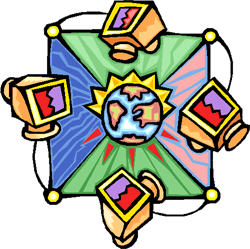 Of course, you do not get much by only connecting some computers... In order for them to talk to themselves, they need to speak the same language... Since in computing the word "language" has been used for programming languages, the word "protocol" is used to talk about a "networking language"... Today's most commonly used protocol is TCP/IP (transmission control protocol / internet protocol), and it works that way (yes, I'm simplifying): every computer that supports that protocol has a unique IP address (think of it as a home address). And, when sending information, this information is first split into some small "data packets" and then sent to the other party. The advantages are: servers nor clients do not need some huge amounts of RAM in order to be able to transfer huge files, also if for example a client receives a bad packet, he can re-request it very easily.
Of course, you do not get much by only connecting some computers... In order for them to talk to themselves, they need to speak the same language... Since in computing the word "language" has been used for programming languages, the word "protocol" is used to talk about a "networking language"... Today's most commonly used protocol is TCP/IP (transmission control protocol / internet protocol), and it works that way (yes, I'm simplifying): every computer that supports that protocol has a unique IP address (think of it as a home address). And, when sending information, this information is first split into some small "data packets" and then sent to the other party. The advantages are: servers nor clients do not need some huge amounts of RAM in order to be able to transfer huge files, also if for example a client receives a bad packet, he can re-request it very easily.And, TCP/IP's cons: well, the biggest problem with TCP/IP is that it probably was not designed for "today's world"... I mean, probably no one thought that people would someday transfer movies or access their bank accounts via internet. This has been in fact the start point of some big security problems. Even thought we today send important information with encryption, and that encryption takes some time to be de-encrypted manually, de-encryption is possible after having spent enough time and processing power on it (which is actually the reason why people recommend you to change at least sensitive passwords at least once a month). Still, TCP/IP is working "successfully" and satisfies most of today's needs...
Just before I finish, I will talk about P2P (peer to peer) ("you did not talk much about LANs or TCP/IP, now you're switching to p2p??!!"). Let's first see how a "normal" download operation is done: you request a certain file from a server and the server sends it to you. Yet, since that server has to serve hundreds or perhaps thousands of people at the same time, it has to have a strong configuration and a "big" connection to the world. In P2P, you become a server by installing a certain software on your computer, and the files you choose to share are shared to other people using the same program. Now think: if 100 people with ADSL connections share a same file, it makes a total bandwidth of 12.5 mbits per second! And, since most P2P softwares are designed to be able of downloading different parts of a same file from different people, a thing that is hard to do on a normal server environment, workload distribution, is done automatically without any of the parts having much slowdown! Yet, P2P has the problem of being a place where files are not verified, which means that what you're downloading may not always be what you think it is (mostly, some people have some incredible amounts of fun by renaming files and therefore make people download "fake" files)! Also, the probability of having a virus on a file you've got over a P2P network is much more elevated than with a file you downloaded from a "normal" server.
Here finishes the part about LANs, the internet and TCP/IP... I know I did not tell you about lots of things (VPNs, SSL, packet routing, ...). Those who want more, feel free to contact me!!
GSM, GPRS, EDGE (EGPRS), UMTS (3G), LTe (4G), 5G, ETC
 If Graham Bell had seen that today, not only cabled telephones but also cellular telephones are everywhere, he probably would be very surprised! So, how does cellular phones and some cellular technologies work?
If Graham Bell had seen that today, not only cabled telephones but also cellular telephones are everywhere, he probably would be very surprised! So, how does cellular phones and some cellular technologies work?When you create a call (or receive one) from your mobile phone, first of all your cellular phone starts communicating with your operator's base station in order to reserve a certain frequency range (channel) (and if there is no space, you receive the "network busy" message!) (as the operating frequency becomes higher -for example 900 or 1800 mhz- more channels are available yet the coverage area becomes smaller). After that, voice is transmitted using the reserved channels... If you're moving, your mobile phone may also switch from one base station to another one (and can do this without you to actually sense it) in order to keep the connection alive.
That's the way it is when you talk... In GSM, a single channel allows a speed of approximately 9.6 kbps. Even though that speed is enough for "simple" services such as SMS, it is too low for internet. That's why modern portable phone (and communication standards) allow a simultaneous usage of multiple channel, in order to increase speed (for example, you can "climb" up to 56 kbps over a GSM network, up to 116 kbps on a GPR3S network -that's the practical value, theorically it is even higher-, and -theorically- megabits per seconds with UMTS). And, as the phones get faster and more advanced, it becomes possible to have at the same time data and voice connections! Even though multiple channel usage can let some incredible speeds, in the times when the network tends to become more and more busy you (or your phone) may be forced to use less channels (in order to save channels, for the ones that would like to speak)... That's actually the reason why mobile connections, from EDGE to 5G, are much faster at midnight than in the afternoon, independent from whether your phone is showing a weak or strong signal!
Last of all, are the portable phones and base stations dangerous to humans? Today, networks are "planting" more and more base stations -mostly in cities- in order to increase the number of available channels and "kill" the "black zones". This is not BAD but on a total inverse GOOD, because if you cover a same area with not one but four base stations, every base station will be sending out less energy! Also, modern portable phones as well switch to lower energy modes as they are closer to base stations. So, the ones close to the base stations as well as the ones that are on the phone (or close to them) will be exposed to less RF radiation. Yet, you should not forget that the answer to that important question has not been found yet...
WIRELESS NETWORKING
 Wireless networking, just like portable phones, works using base stations and terminals. Apple, Intel, and lots of other firms have created their own wireless networking products, yet thanks to the IEEE802.1x standards they are all compatible with theirselves!
Wireless networking, just like portable phones, works using base stations and terminals. Apple, Intel, and lots of other firms have created their own wireless networking products, yet thanks to the IEEE802.1x standards they are all compatible with theirselves!Today, wi-fi is becoming more and more popular: most mobile devices (PCs and PDAs) include it by default, and the number of hot-spots (areas covered by a wi-fi network) is increasing. Still, the current network evolution is "random and ruled by anarchy", since every single person is buying her / his own wi-fi station base (or router); therefore even in a building where two networks would have been enough for global coverage you'll find at least ten networks... On the other hand, wi-fi is currently progressively replacing cabled network, mostly in homes and campuses; since the set-up is easier and the coverage is not too bad. Note that, just like in cell phones, another home base can be used to extend coverage (without putting additional network cables anywhere)...
Compared to other wireless standards (mostly Bluetooth), wi-fi is an unstable and (by default) unsecure protocol: most wi-fi routers aren't actually shipped with a password. Of course, solutions exist: you can put a WEP (Wireless Equivalence Protection) key, a system where a key is used to encode and decode wi-fi packets. On the other hand, since the same key is constantly used to encrypt and decrypt data, one that listens to the transmissions long enough can find the key (what the wepcrack software does) and decode all sent and received packets and even introduce itself to the network! There's another wireless protection method, called WPA (Wireless Protected Access), where to access to the network one needs to enter a password. Encode and decode keys are then automatically generated, and most importantly those keys are updated after a certain while (therefore "listening" is generally not enough to decode)... And, for the stability issue, there's no solution for the moment; we'll see if the next wi-fi version will be able of dealing with it.
BLUETOOTH
 Harald Bluetooth was king of Denmark in the late 900s. He managed to unite Denmark and part of Norway into a single kingdom then introduced Christianity into Denmark. He left a large monument, the Jelling rune stone, in memory of his parents. He was killed in 986 during a battle with his son, Svend Forkbeard. Choosing this name for the standard indicates how important companies from the Baltic region (nations including Denmark, Sweden, Norway and Finland) are to the communications industry, even if it says little about the way the technology works.
Harald Bluetooth was king of Denmark in the late 900s. He managed to unite Denmark and part of Norway into a single kingdom then introduced Christianity into Denmark. He left a large monument, the Jelling rune stone, in memory of his parents. He was killed in 986 during a battle with his son, Svend Forkbeard. Choosing this name for the standard indicates how important companies from the Baltic region (nations including Denmark, Sweden, Norway and Finland) are to the communications industry, even if it says little about the way the technology works.Bluetooth is another wireless networking standard, yet is not a "rival" of WLAN (wireless networking): WLAN will be replacing ethernet and Bluetooth USB (because Bluetooth allows lots of types of communication between devices and is also very easy to use). Bluetooth may be used to link devices like cell phones, headsets, computers, digital cameras, printers, ... in an area of a few tens of meters. This allows you for example to directly (and wirelessly) send to your PC the photos you have just taken with your digital camera or wirelessly print an SMS using a Bluetooth printer...
Also, the ability of Bluetooth devices to change communication frequency up to 1600 times a second (called a "hop" or more generally "hopping") makes of Bluetooth a secure and "immune to interference" wireless standard. In addition, differently from other communication standards, Bluetooth does not require a base station of any type, and a Bluetooth device may connect simultaneously to a maximum of 7 other Bluetooth devices. Today, Bluetooth is used on wireless portable phone headsets, wireless games, wireless internet (via a portable phone or ADSL modem) and things like that. Even though its speed of 768 kbps is much lower than WLAN's 54mbps, Bluetooth becomes interesting thanks to its very low price and support for "lots of things"...
LOOKING TO THE FUTURE...
After reading (and writing for me) all this, we can say that wireless networking is becoming more and more interesting. Today, there are countries where there are more portable phones than "wired" ones; we may also suppose that in the future wireless networks and Bluetooth will be very "present"; and even today this tendance is clearly visible with all those "wi-fi hotspots" and the number of Bluetooth devices people have. Mostly, with Wi-Fi becoming as fast as normal ethernet, and those new Bluetooth adapter softwares that can even make a Bluetooth headset work on your computer, those technologies will undoubtly become more and more popular and practical!