 The macOS archive utility does not always behave ideally: it puts unwanted files in the archives it creates, it cannot show you the contents of an archive without unmpressing it, etc. To stop battling with these problems, you can use BetterZip. [click here to download]
The macOS archive utility does not always behave ideally: it puts unwanted files in the archives it creates, it cannot show you the contents of an archive without unmpressing it, etc. To stop battling with these problems, you can use BetterZip. [click here to download]Another utility part of macOS which gives an "unfinished" impression is the poor TextEdit. A very good and free replacement for it is BBEdit, which can open multiple files, can do syntax-based coloring, supports multi-file search and replacements, etc. [click here to download]
Whether you use WebDAV, FTP, SFTP, or even Google Docs often, Cyberduck will help you connect to these sites or services easily and exchange or synchronize files. Cyberduck also integrates very well with macOS: it stores your passwords in the Keychain, previews the file when you press space, can remotely edit files and if you need remote root access to write a file it asks for it using the standard macOS interface. [click here to download]
FOR ADVANCED USERS
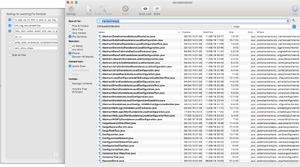 Spotlight is a nice utility that people either love or hate. I am in the second category, as Spotlight wants to create (and cannot work without) index files, which takes space on disks and takes a huge time to get created.
Spotlight is a nice utility that people either love or hate. I am in the second category, as Spotlight wants to create (and cannot work without) index files, which takes space on disks and takes a huge time to get created.To disable Spotlight, open a Terminal and type the following command: